
Starter guide to the MAJOR Academy
Welcome to our Academy
The core purpose of our academy is sharing knowledge. We use three main features for that: Courses, Resources and the Community. On this page you will find all of the these features explained.
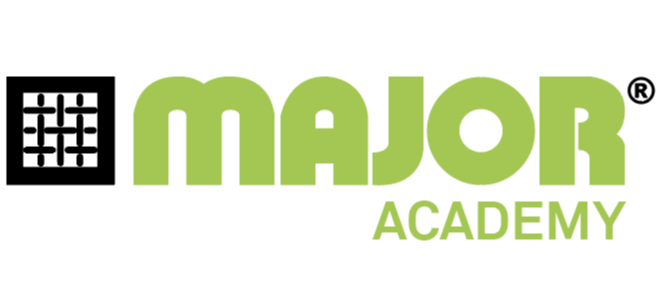
Courses
To take a course you can go to the courses page on the top menu. There you will see all the courses available to you. Each course has a description page that will let you know what to expect. To take the course, press the start button.
Once you have started a course, it will also appear on your start page, where you can select it and pick up right where you left off before.
Once you have started a course, it will also appear on your start page, where you can select it and pick up right where you left off before.
The course player
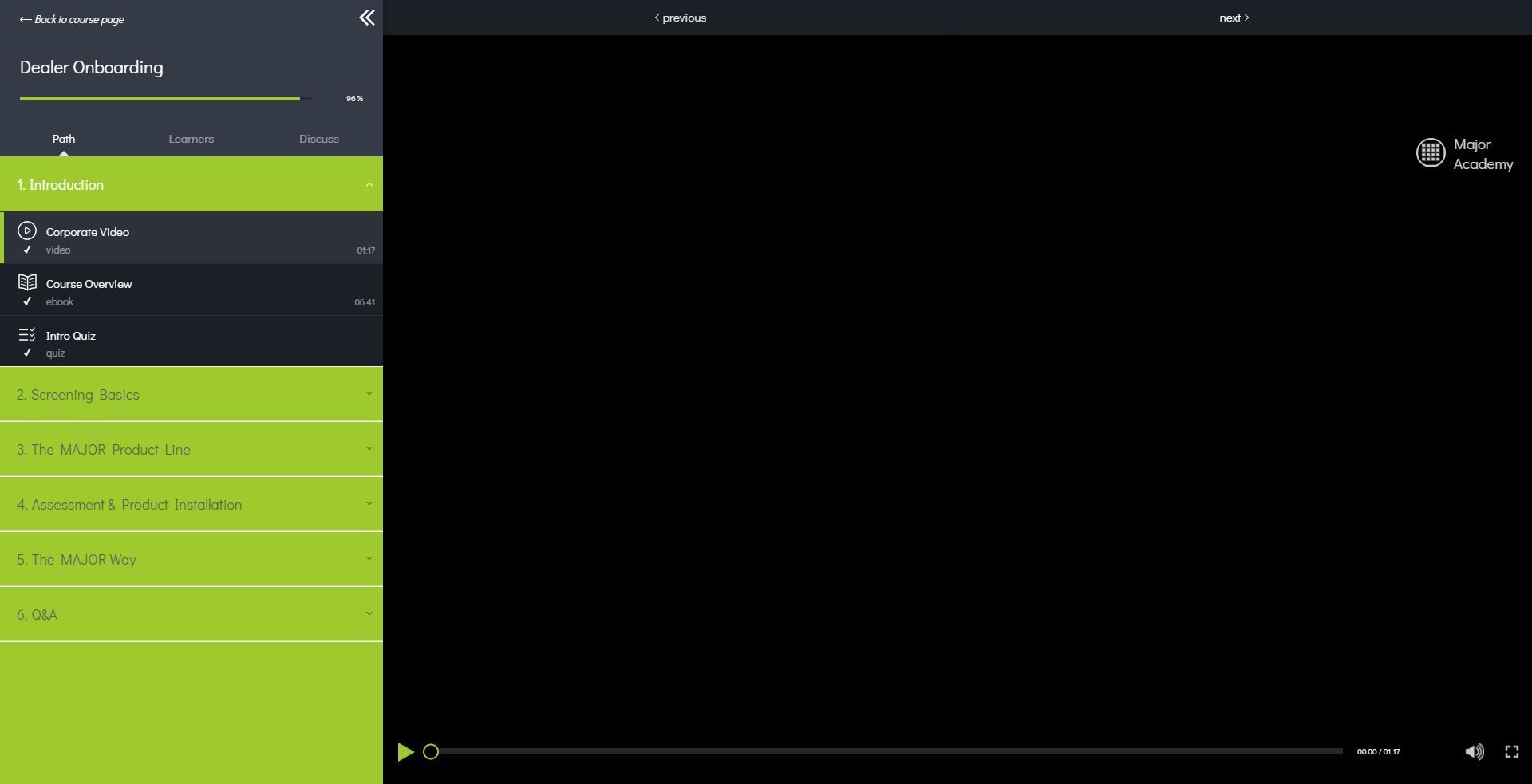
Our courses are displayed in the course player. The panel on the left shows you the chapters of the course and the learning units within. These can be ebooks, videos, quizzes and other elements.
The main window contains the current learning unit, which you can work through by scrolling down. After finishing it, you can get to the next unit by using the navigation buttons at the bottom of the learning unit or at the top of the course player.
Note that the panel on the left has three tabs: "Path", "Learners", "Discuss". You can see who else is taking this course and get in touch with them. In addition you can comment or ask questions in the third tab. These messages will be accessible to everyone enrolled in that course.
Using the double arrow on top of the panel you can hide it completely to focus on the content. Note, that completing a learning unit is signaled by a little checkmark on the left. To complete a course you will usually have to complete all the learning units.
The main window contains the current learning unit, which you can work through by scrolling down. After finishing it, you can get to the next unit by using the navigation buttons at the bottom of the learning unit or at the top of the course player.
Note that the panel on the left has three tabs: "Path", "Learners", "Discuss". You can see who else is taking this course and get in touch with them. In addition you can comment or ask questions in the third tab. These messages will be accessible to everyone enrolled in that course.
Using the double arrow on top of the panel you can hide it completely to focus on the content. Note, that completing a learning unit is signaled by a little checkmark on the left. To complete a course you will usually have to complete all the learning units.
Taking notes
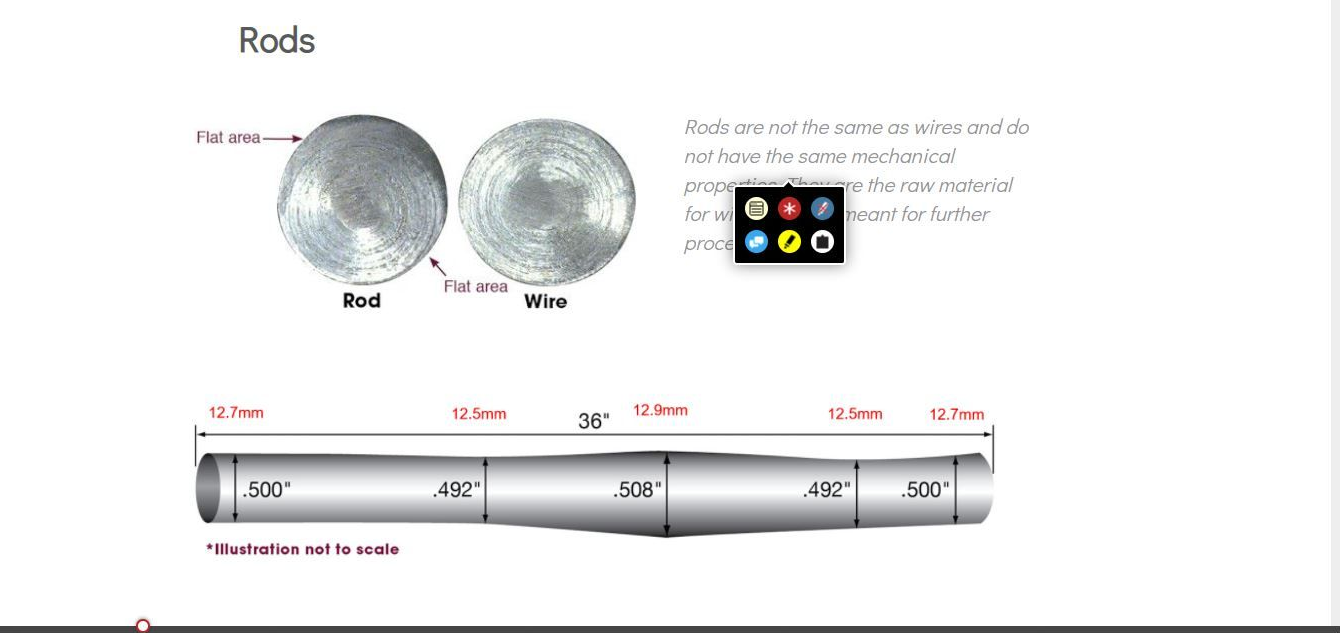
When you mark text in the learning unit, you will see a context menu that allows you to do a number of things:
You can look at your marks and notes anytime you visit this learning section, or you can go to the "Resources" page of the Academy and select "Personal notes".
- Mark text in different colors
- Highlight text with asterisks as important
- Make notes for yourself
- Start a discussion with other learners about a specific item
You can look at your marks and notes anytime you visit this learning section, or you can go to the "Resources" page of the Academy and select "Personal notes".
Resources
We have a lot of information and knowledge we want to share, but that doesn't fit into the format of a course. We are collecting all of this content on our "Resources" page that you can select from the top menu of the Academy. Here you will find several categories:
We will keep collecting and adding information and if you have specific request of what you would like to see here, let us know!
- an FAQ
- recorded webinars
- our Blog
- a direct link to tech support
- and more
We will keep collecting and adding information and if you have specific request of what you would like to see here, let us know!
Community
We pride ourselves in being a long standing established company with experienced teams on a global scale. We believe that there is a lot to learn from each other, which is why the MAJOR Academy not only includes courses and other knowledge provided by a teacher, but also a community. You can find it in the top menu.
It allows you to interact with other learners within your course as described above, but also to get in touch directly with other users, get together in groups and start conversations. There is a lot we can learn from each other!
It allows you to interact with other learners within your course as described above, but also to get in touch directly with other users, get together in groups and start conversations. There is a lot we can learn from each other!
Questions?
You can get more information in our FAQ section and on your profile page (your course certificates, for example). Please let us know if you have any questions or suggestions or you find any errors or bugs:
Technical Support
Contact page
Technical Support
Contact page
